How to Delete Projects
We’ve all been there—sometimes a project just needs to go. Whether it’s unfinished, outdated, or simply no longer relevant, deleting a project is quick and easy. Here’s how:
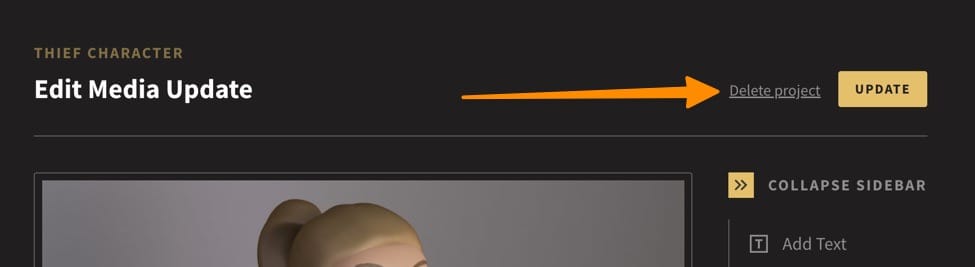
- Open up the project you want to delete.
- At the top-right of the page, click Edit Details.
- On the next page, you’ll see the Delete Project button at the top-right corner.
- Confirm your decision in the dialogue box that pops up. Done and dusted!
⚠️
Deleting a project is permanent, so be sure before you hit that button. If you’re unsure, consider editing the project instead of removing it entirely.