Creating Your Account
Joining The Rookies community is quick and easy, unlocking a world of opportunities for aspiring creatives. Just follow these steps to register and start your journey:
1. Go to the Registration Page
Head over to The Rookies and click on “Sign Up” (located top right of page)
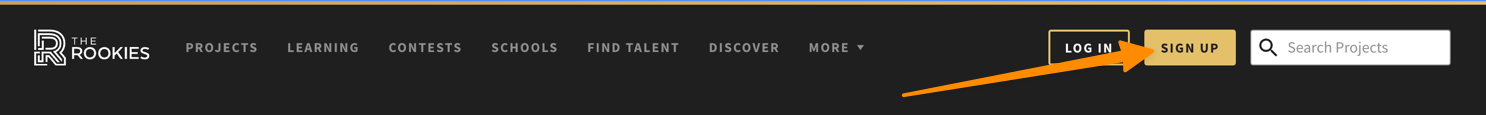
2. Fill Out the Registration Form
Complete the form with your email address, username, and password to create your account. Once you’ve submitted this information, you’ll begin the onboarding process.
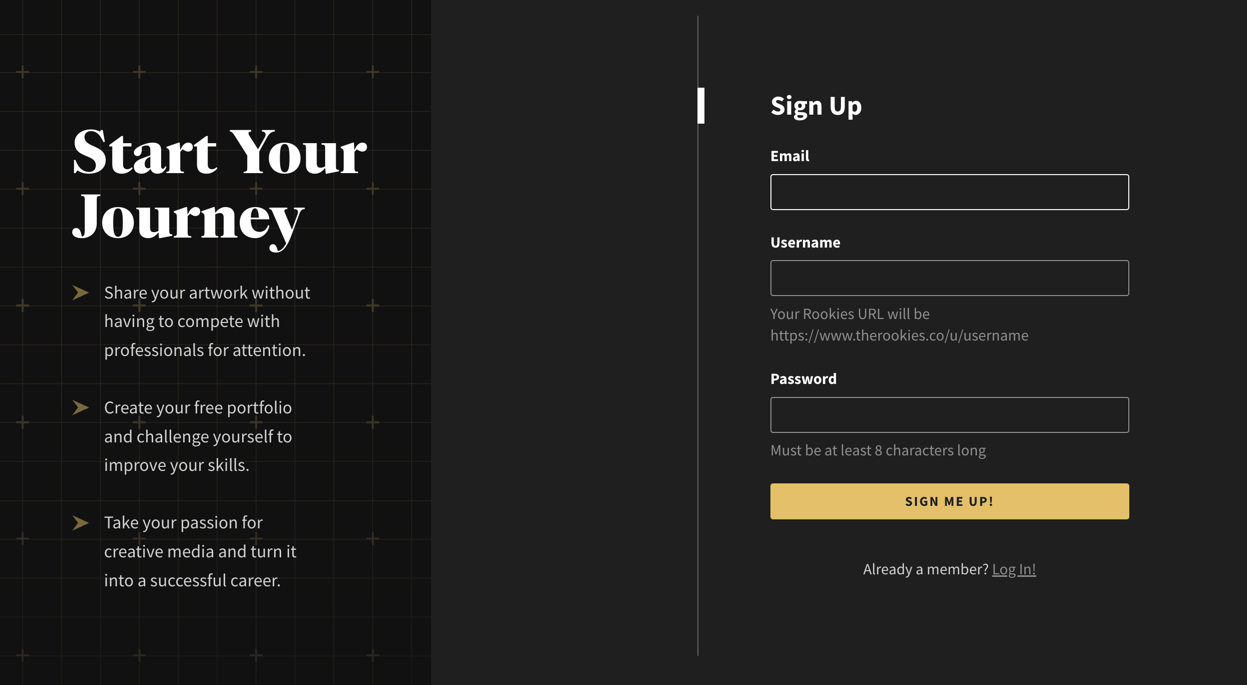
3. Onboarding Process
The onboarding process has five quick steps to help us get to know you better and tailor your experience on The Rookies. Here’s what to expect:
Select Your Member Level
Choose the member level that best matches your experience. Don’t worry—you can change this later if needed.
Step 2: How Are You Learning?
Let us know if you’re currently in school or if you’re self-taught. This helps us understand your learning journey.
Step 3: Tell Us About Yourself
Share a bit about who you are, including your name, goals, location, and the industries you’re interested in. This information helps us connect you with the right people and resources.
Step 4: Notification Preferences
Set your preferences for how you’d like to engage with the community. You can choose if you want other members to contact you and if you’d like to receive the latest news and updates.
Step 5: Build Your Network
Get started by following a few existing members. This will help you connect with the community right away!
4. Personalise Your Profile
Once you’re done with onboarding, take a moment to personalise your profile. Add a profile picture, cover image, and bio to make a great first impression.
5. Engage with the Community
With your profile set up, you’re all set to dive into the community! Join discussions, connect with other artists, and explore resources that can help you grow your skills and network.