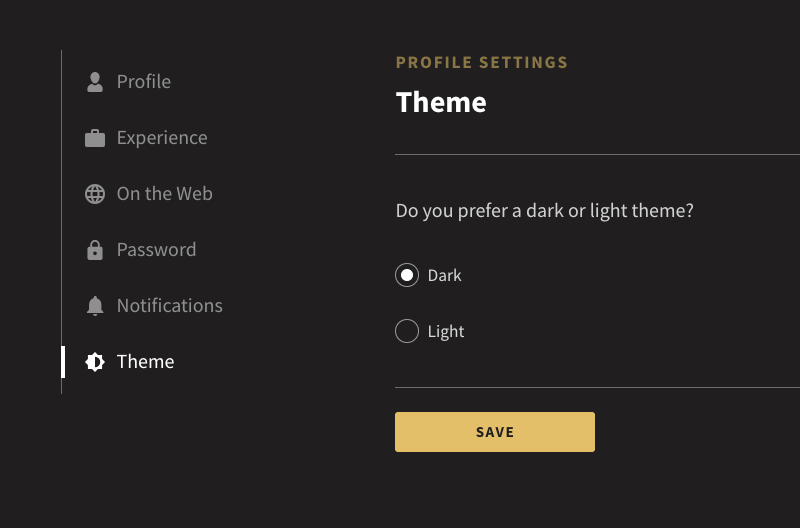How do I change to dark/light theme?
Everyone is a little bit different. We get it. Some like browsing art communities in a dark and moody experience. Others like having the pages look bright and crisp. The good news is that we have both options available.
Take the following steps to change your viewing experience:
- Visit your Profile Settings
- Select Theme from the sidebar menu
- Select either Dark or Light radio button.
- Save.