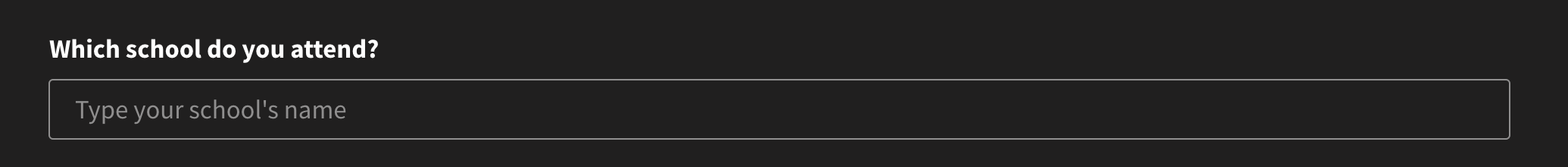How do I connect my profile with my school?
To add your school to the bottom of your profile page, please follow these simple steps.
- Go to Profile Settings
- Click on sidebar menu and open Experience
- Use the checkbox to select "How are you learning?"
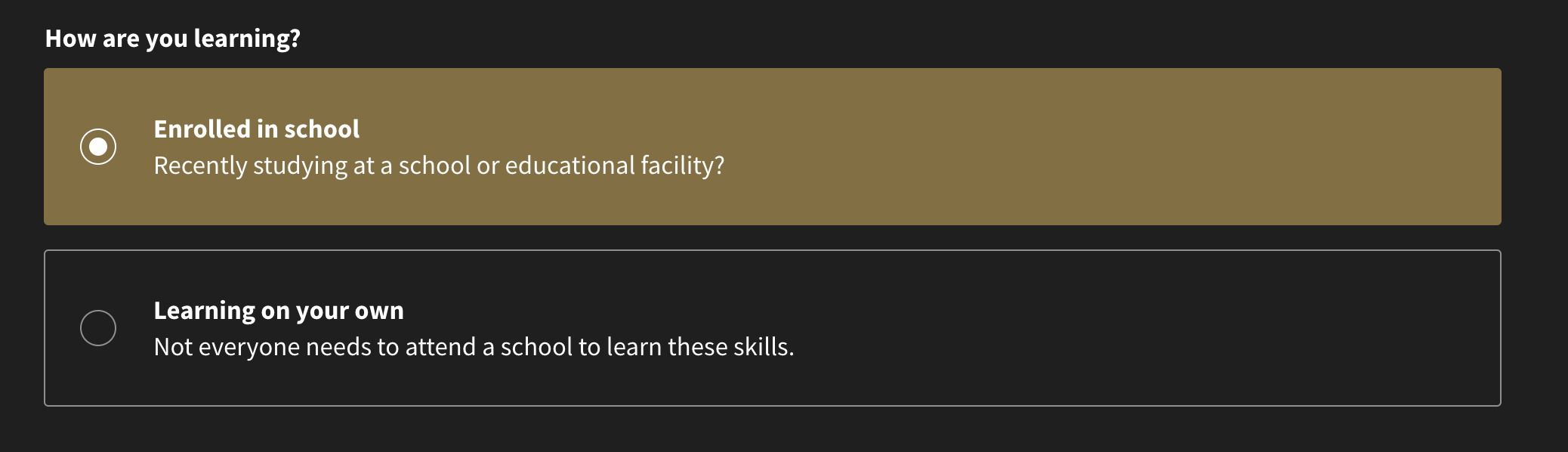
This will display a field asking you "Which school do you attend?". Add your school name here.