Discord Community
Need assistance or just want to connect with others during the Rookie Awards? The best place to get support is on our Discord server, the central hub for all things Rookie Awards. Whether you have questions, need feedback, or just want to chat with fellow entrants, our Discord community has you covered.
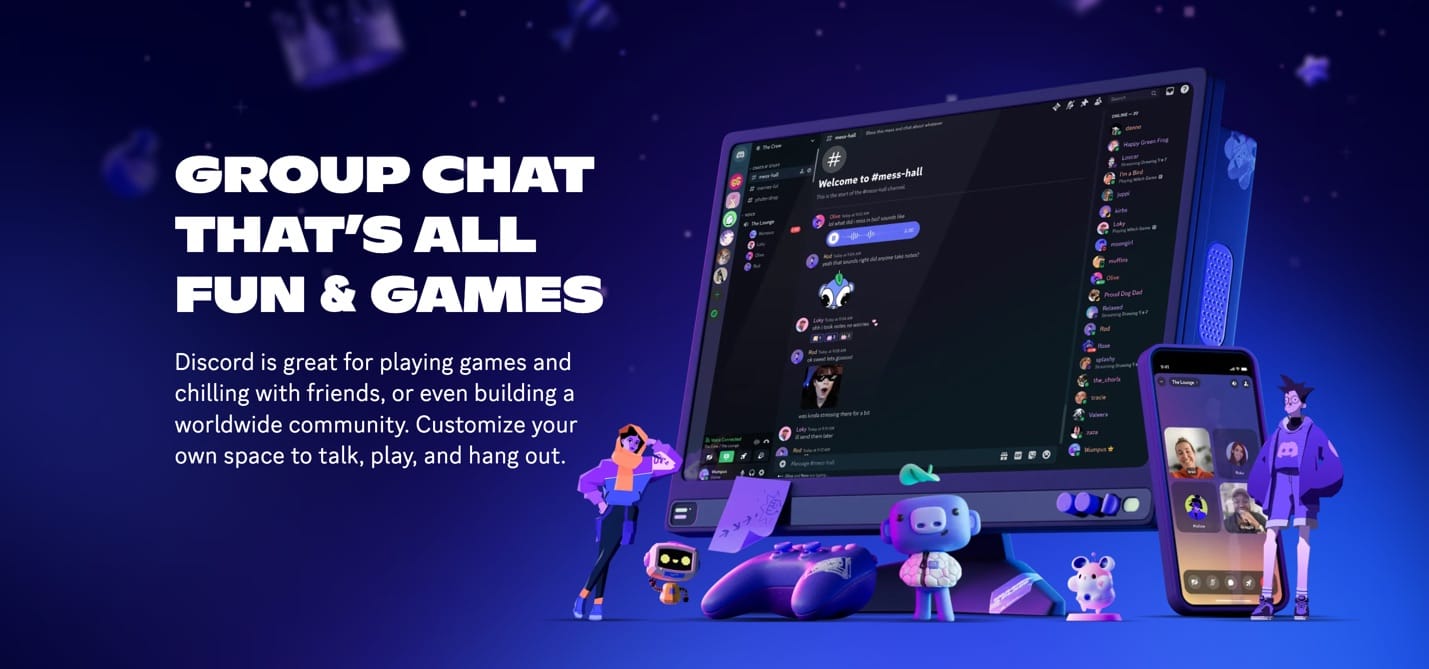
Why Use Discord for Support?
Our Discord server is the go-to place for Rookie Awards participants, offering:
- Quick Answers: Got a question about submissions, categories, or deadlines? Staff, mentors, and experienced community members are there to help.
- Community Connection: Meet other participants, share your progress, and cheer each other on.
- Live Updates: Stay informed about important announcements, webinars, and events happening during the awards.
How to Join the Discord Server
All you have to do is use the special invite link below. It will load a browser version of the application, but you can also download a desktop or mobile app if you want a better experience:
If you don’t have a Discord account, you’ll need to create one. It’s free and easy! Simply follow the prompts on the Discord website or app to sign up.