Delete Your Entry
While the contest is running you are able to delete your entry and start again. To do this, follow these simple steps:
- Go to your Dashboard.
- In the Contest Entries table, find your entry and click View Entry.
- Click the Edit Details button at the top of the page.
- You will see a Delete Entry button. Click it and confirm your decision in the dialogue boxes to permanently remove your entry.
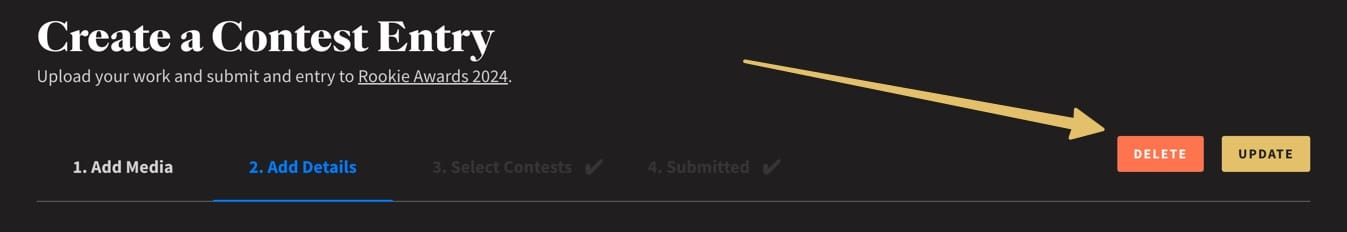
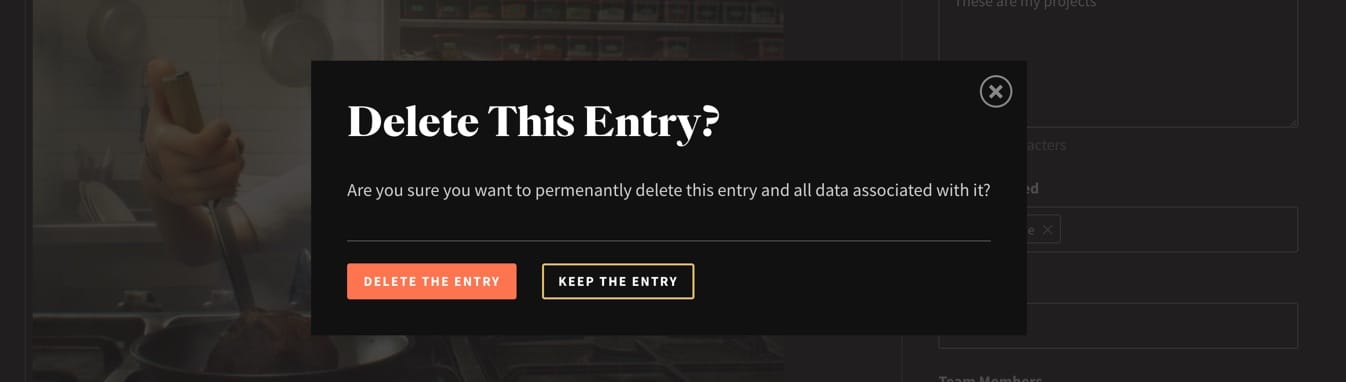
Why Can’t I Delete My Entry?
While contest submissions are open, you can delete your entries using the steps above. However, once a contest is closed, deleting an entry becomes more complicated due to our judging system and the reviews that have been added. In such cases, you will need to contact our helpdesk to request the deletion of your entry.