Step 2: Add Details
The next step is where you can add information about your entry. You will see this page has an "Add Featured Thumbnail" content area, and a form field located in the sidebar. We recommend starting with the thumbnail, as it has two main purposes:
- used as a visual identifier on your entry. This is displayed on your profile and also in the main contest entry search area.
- it is also used as a full-width cover image along the top of your entry page (this is optional).
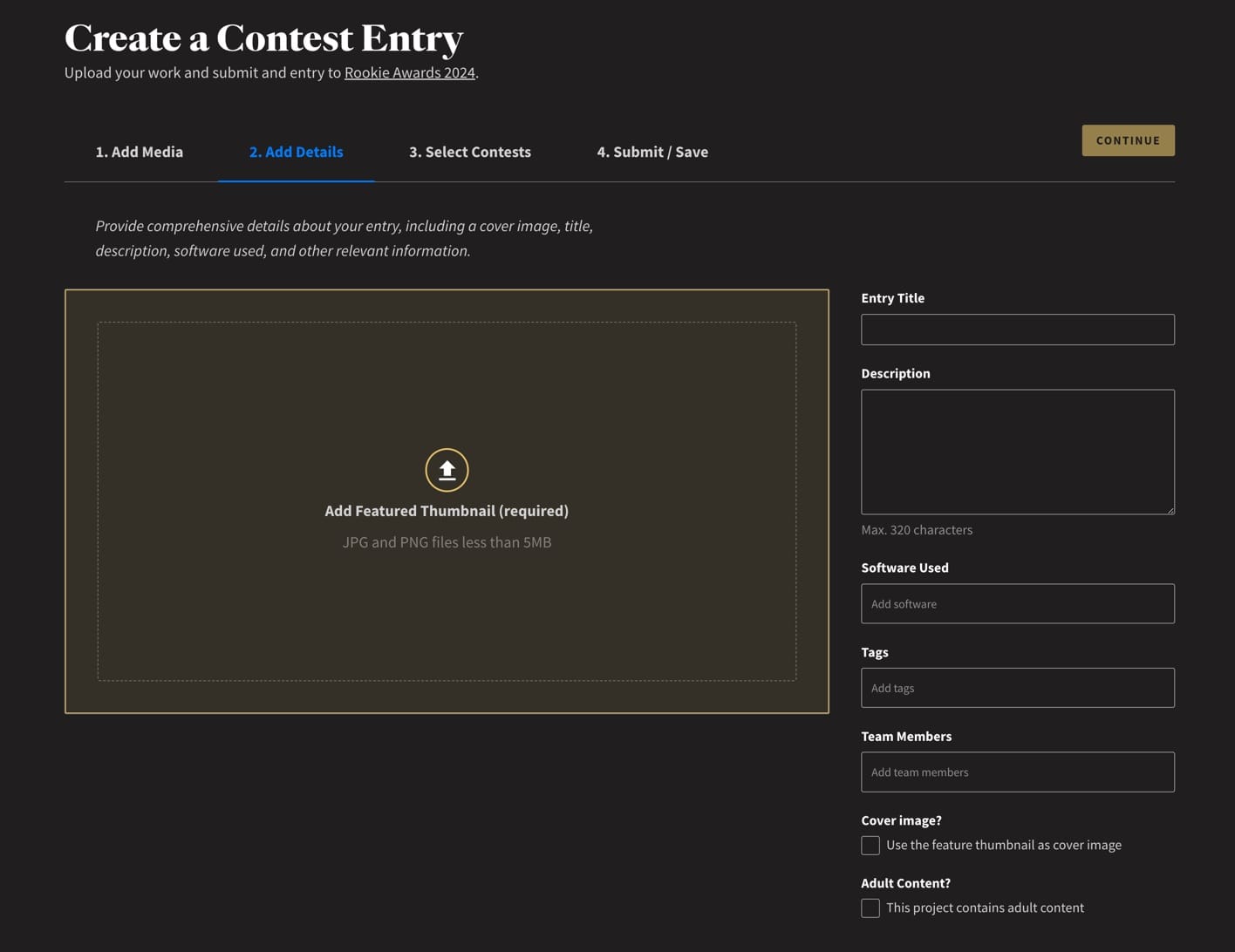
To add your Featured Image, simply drag an image into the viewer, or click to use your file browser. You can then use the Crop tool to control how the final image will look. Use the slider along the bottom to zoom, and then click Done when happy with the results.
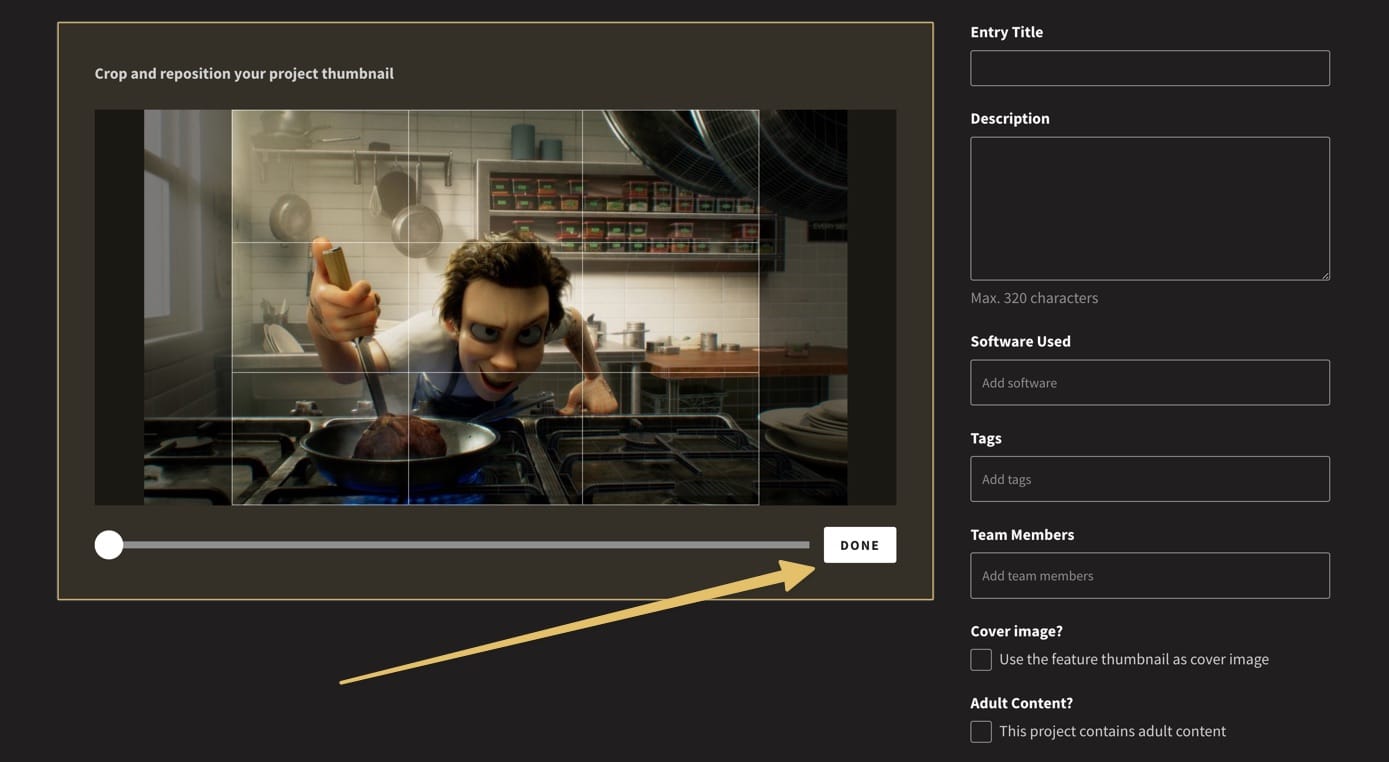
Complete Form Fields
It's important to include as much helpful information about your entry as possible so more people can find it. The sidebar menu has the following form fields available:
- Entry Title: Simple name that best represents the content you have shared.
- Description: This description will appear at the top of your entry.
- Creative Fields: This helps our search engine know what to share with other members.
- Software Used: You can add tags for the software that was used to create the entry. Add them one-by-one, and don't go overboard!
- Tags: These are other ways to help people find your work eg: automobile, character, landscape.
- Team Members: If this was a team entry, you can add other members of the community to the entry. If they accept, the entry will appear on their profile page.
- Cover Image?: Tick this checkbox if you would like your Featured Thumbnail image to appear at the top of the entry page.
- Adult Content?: If your entry has adult themes, please tick this checkbox so that it's only displayed to members who are open to this content.
When you have added your featured image and completed the form fields, simply click the Continue button located top-right of the page. You will be taken to step 3 where you will select the contests you'd like to enter.