For those of you who Saved a Draft entry, here are the steps you need to complete in order to submit your entry.
1. Go to My Dashboard page. (https://www.therookies.co/dashboard). At the top of this page you will see a table called Your Contests.
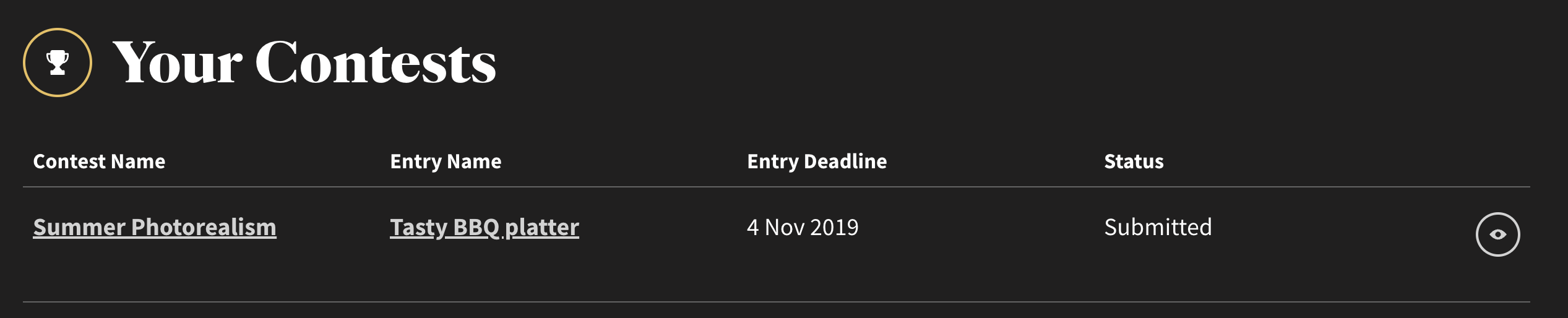
2. Click the eyeball icon to open your Draft entry page.
3. Located at the top-right of the Draft entry page are two buttons: Edit Media + Edit Details
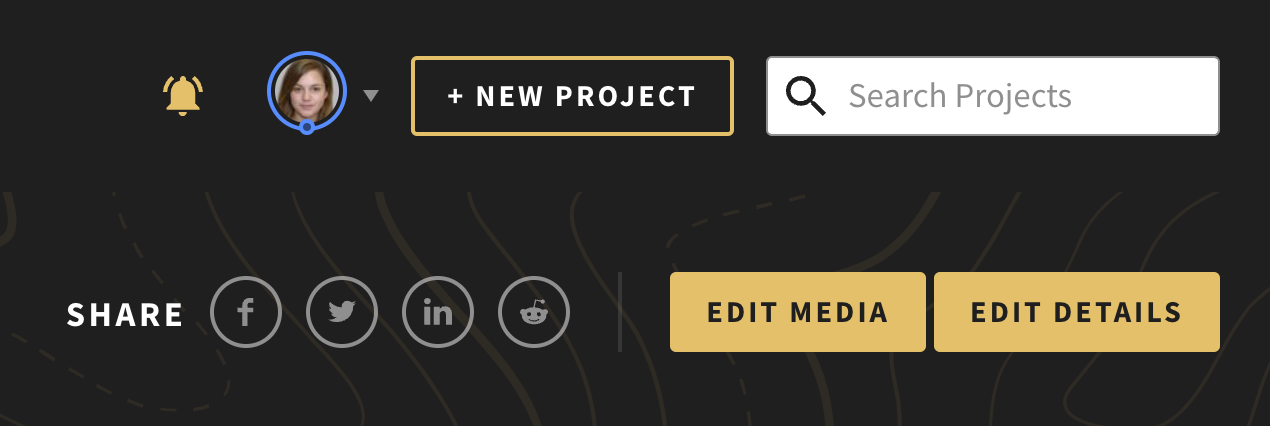
Edit Media:
This will allow you to edit your images, videos and text that is part of your entry. You only need to click this is you want to add/remove any media to your page.
Edit Details:
This will allow you to fill out the required information to complete the application process. Proceed through each form step, verify your eligibility, and submit.
Once you have completed all steps successfully, you will be presented with an Entry Submitted page. All done!