This feature used to be called Work in Progress, but we have officially changed it to Play by Play.
Take your portfolio to the next level by sharing your progress, not just the finished work.
Each project has different stages and this is where all the really cool design changes and challenges actually happen and we wanted to make sure you could share this process with the community. Not only will this help you get some early feedback, but it might also help you attract some collaborators and gain a solid following of people watching your work.
Difference between Standard and Play by Play projects
Work In Progress is like a forum post. When you add an update, it adds a new section to your project page with a date stamp. Older updates and comments get locked down and members can chat about you new update and share your updated media and notes.
How do I create a Play by Play project?
1. Select + New Project
2. Tick the Check box for Play by Play?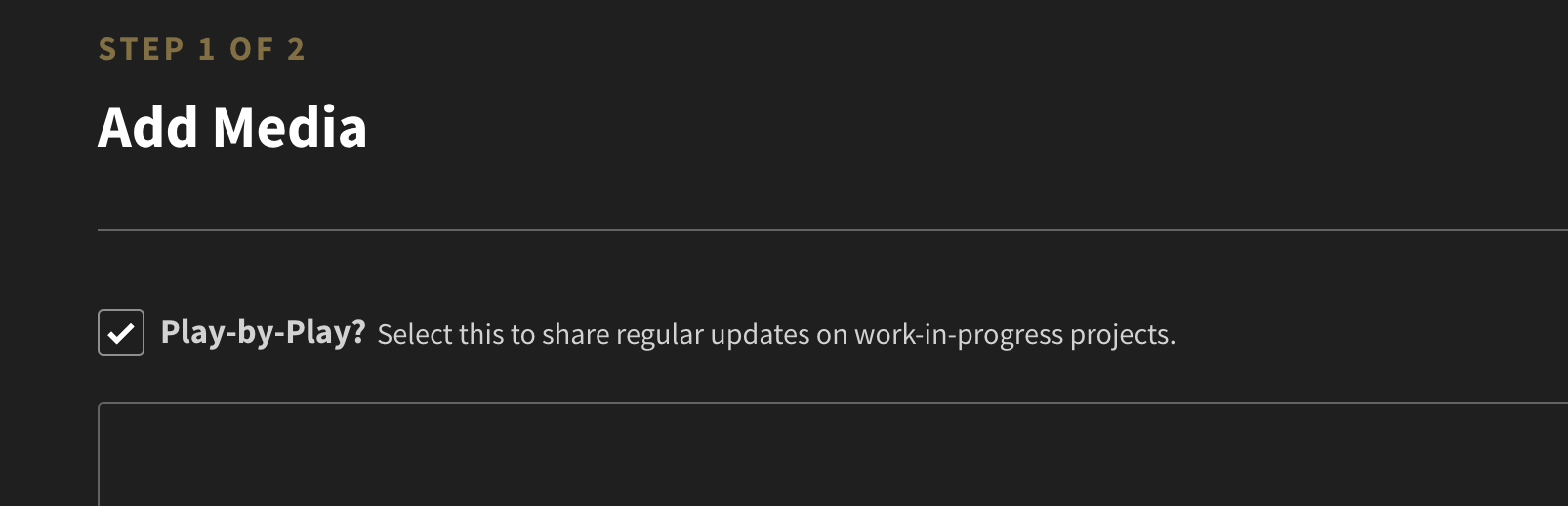
3. Go ahead and upload your media, then proceed through the next steps as normal.
4. Publish your project
When you view your new project it will have a Play by Play tag located above the main title.
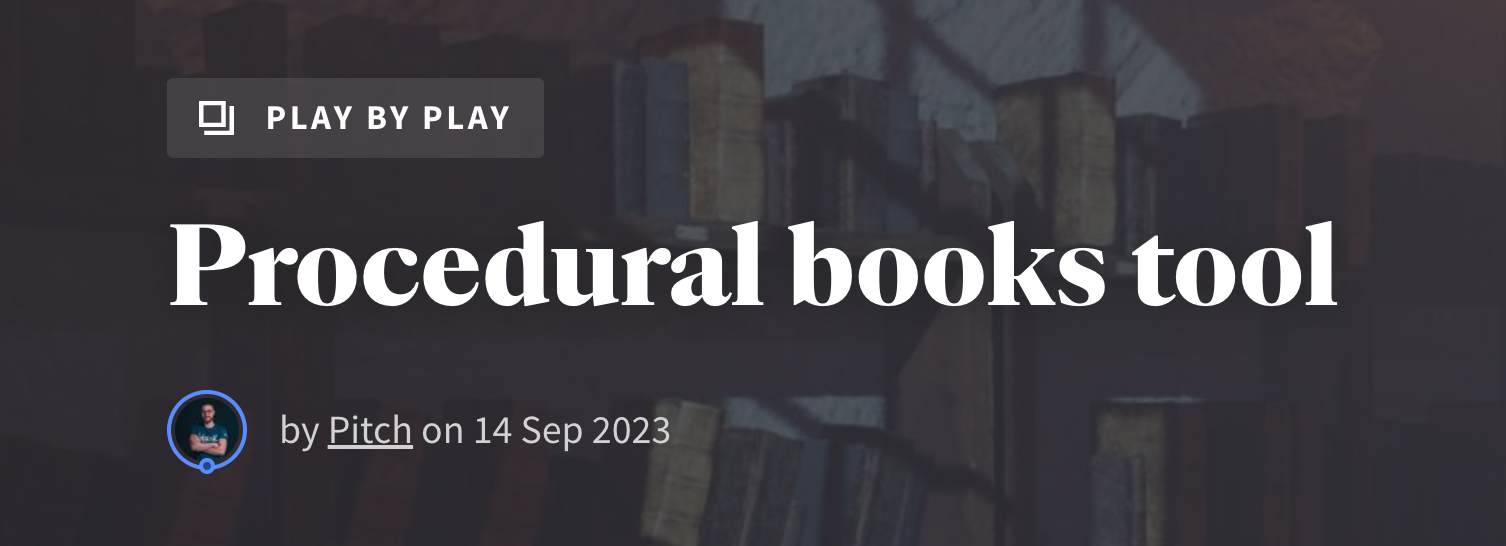
You will also see a + Add Update button located top-right of your project page. This is normally an Edit button.
5. When you have a new update ready for your project, simply click the add Update button located top-right of your page.
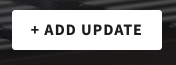
6. This will load the normal project builder interface. Upload your media and text and proceed through the steps. When you hit publish a new update will be added to your Play by Play page