To add your school details to your Rookie Awards entry, and your profile page, please follow these simple steps.
1. Go to Profile Settings
2. Click on sidebar menu and open Experience
3. Use the checkbox to select "How are you learning?"
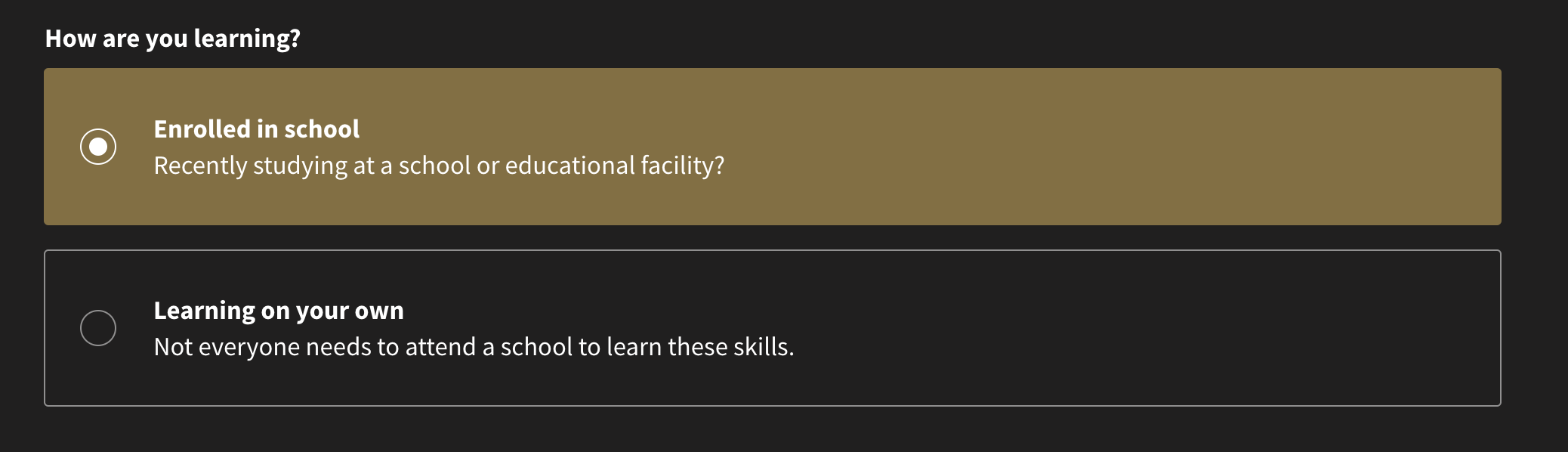
This will display a field asking you "Which school do you attend?".
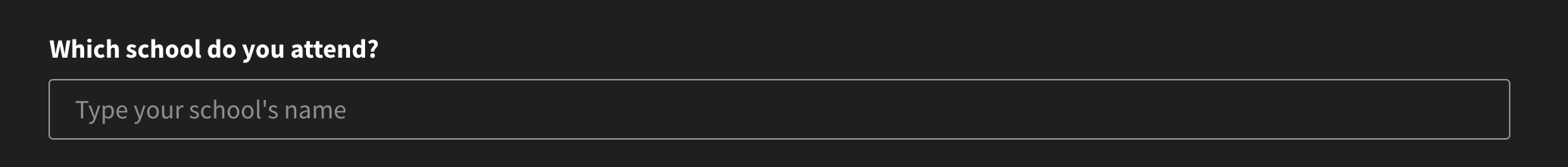
4. Start typing your school name into the new field. A list of existing schools will appear that you can select from. Hit enter.
5. Click the Save button located at top of page.
