ou can easily add a 3D Viewer to you project page. We use Sketchfab as our tool of choice and it will definitely give you everything you need to really pimp out your page.
-
Add a New Project
-
Select Add 3D Viewer from the sidebar
-
Visit your Sketchfab account and find the model you would like to share.
-
Copy the URL from the navbar eg: https://sketchfab.com/models/8d27ad20922d43d3a9f14d14859eec46
-
Go back to your project builder page and paste the full URL into the form
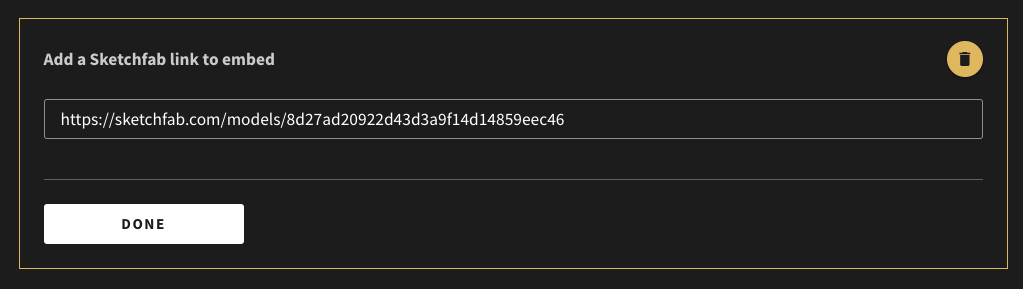
Once you select Done, the Sketchfab viewer will appear on your page.