Note: To delete a contest entry, you will need to contact the support staff. To do this just click the helpdesk link in the footer. A yellow chat dialogue box will appear bottom-left of the page. Click in here to chat with the team.
Steps to delete a project.
1. Open up your project.
2. Located top-right of your project page is an Edit button or an +Add Update button depending on whether it is a standard project or a Play by Play project. Click which ever one applies to you.
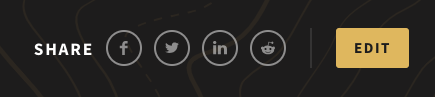
3. You will be taken to the edit project page. You will find the Delete Project button located above the widget sidebar. Hit delete and then confirm your decision with the dialogue box. Done.
