You can create team entries and project on The Rookies. We call team members "Collaborators".
When you add collaborators to a project or a contest entry, the members are not automatically added. There is an approval process in place to prevent people adding the wrong person by mistake.
When you add a collaborator:
1. They will be sent an email asking them to approve the collaboration request.
2. A message will also appear in their notification area on the website.
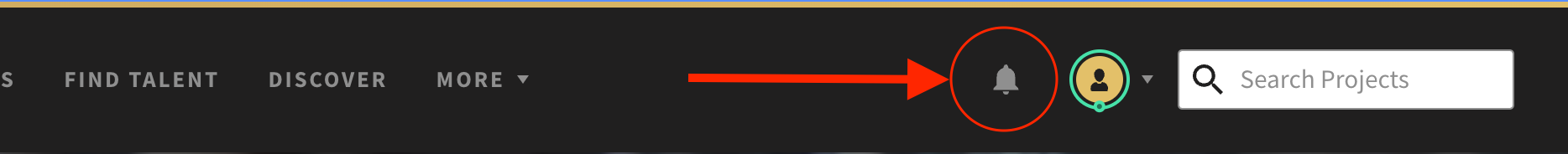
If the team members missed these notifications, they can go directly to the Collaboration Request page. This page can be accessed by going to
https://www.therookies.co/u/USERNAME/collaborators
Once on this page, they will see the Collaboration Requests table.

The team member can then Approve or Reject the request.
If they Approve the request, they will be connected to the entry or project page. Their name will appear as a link at the top of the page, and it will also appear on their portfolio page.