The project builder has the ability to add Formatted text on your project page. This will allow you to share the right amount of information about your work and to help share the process.
-
Click the + New Project button to start the builder.
-
Select Add Text from the sidebar. A new widget will appear on your page.
-
Start adding some text.
-
Now comes the fun part. Select the text you have added to the container and a small Formatting window will appear.
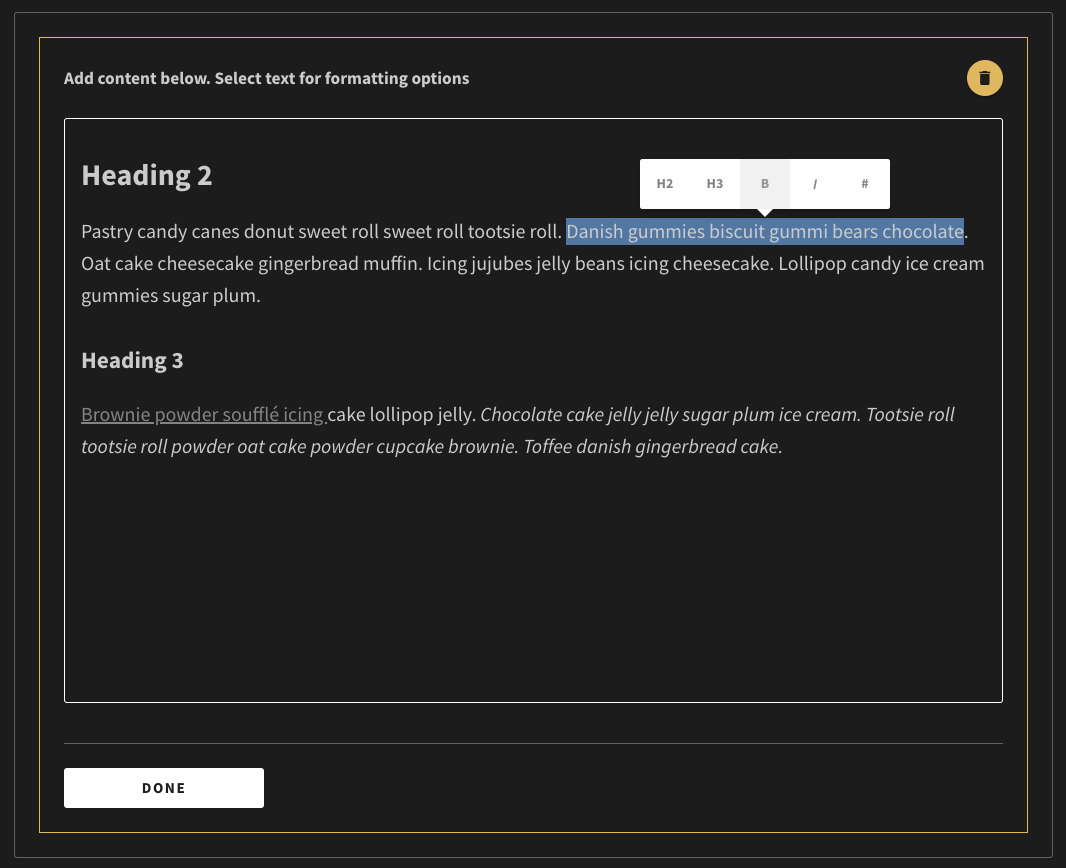
The formatting window will allow you to add the following formatting:
-
Heading 2
-
Heading 3
-
Bold
-
Italic
-
URL Links.
Have fun!