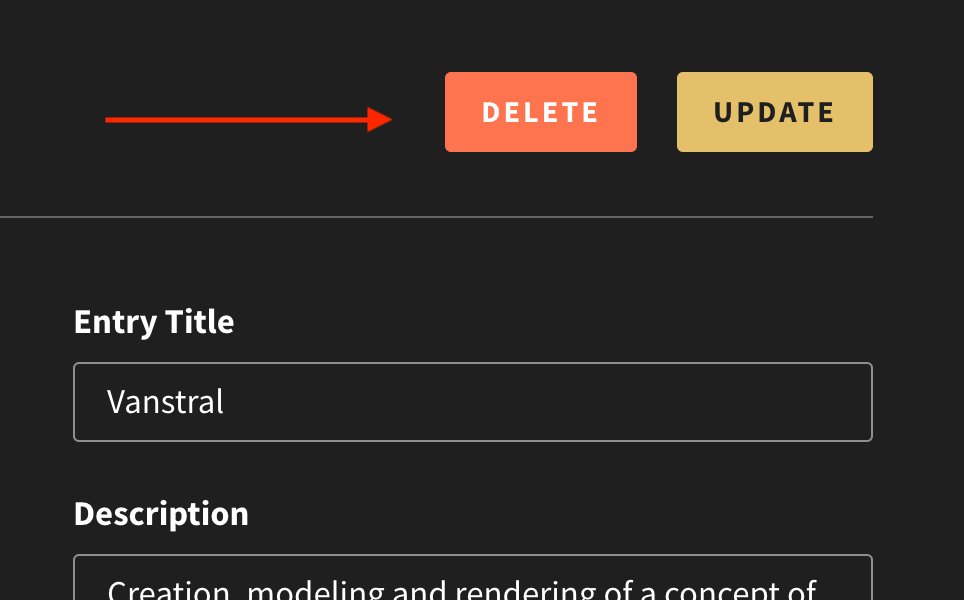While contest submissions are open, you can easily delete contest entries.
However, once a contest is closed, you will need to contact our Helpdesk and request your entry to be deleted. The reason for this is due to our judging system and all the reviews that have been added.
Steps to Delete an Entry
You need to open up your entry page and edit it. The fastest way to do this is as follows:
1. Go to your Dashboard
2. Located in the "Your Contests" section is a list of entries. Click the eye icon to open up your entry page.
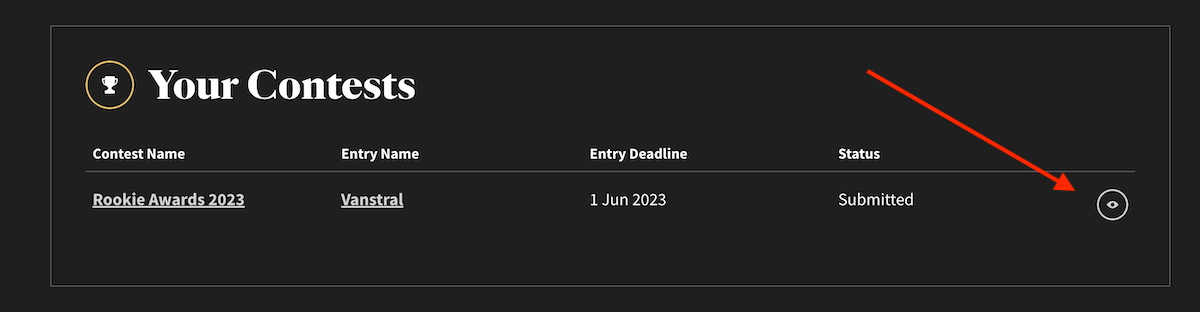
3. Click "Edit Details" button located top-right of your entry page.
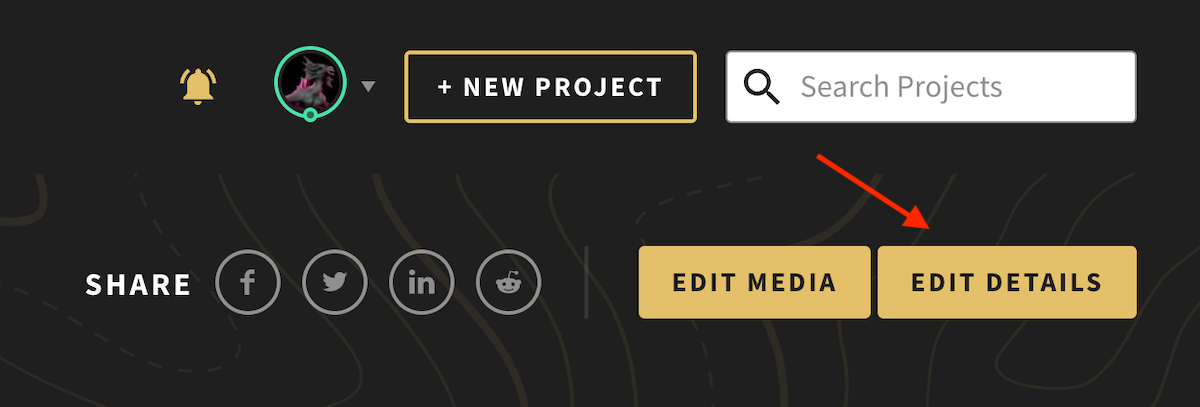
4. Click the Delete button.